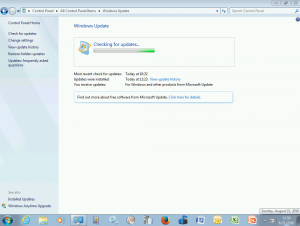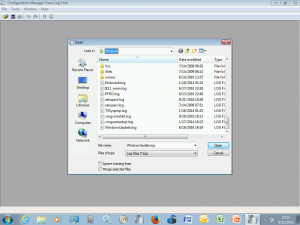Problem Description :
Windows Update on Windows 7 SP1 and Windows Server 2008 R2 can looks like stuck and running in a loop forever but this can be deceptive. First we need to be sure if this loop logged any errors in C:\Windows\WindowsUpdate.Log .
Our troubleshooting approach to this problem will differ if there are no errors logged.
Error Message :
Windows 7 SP1 Update stuck at “Checking for updates …” .
Solution :
1) First of all I would strongly recommend to use the CMTrace (Configuration Manager Trace Log Tool) tool to troubleshoot the Windows Update problem. CMTrace Tool shows real-time logs, logged by Windows Update .
CMTrace Tool is included in “System Center 2012 R2 Configuration Manager Toolkit” and can be downloaded from the link below.
System Center 2012 R2 Configuration Manager Toolkit
https://www.microsoft.com/en-us/download/details.aspx?id=50012
2) Before analyzing the C:\Windows\WindowsUpdate.Log with CMTrace tool be sure you have already downloaded and installed KB976932 and KB3138612. SP1 and the latest Windows Update Client fixes a lot of well-known Windows Update problems.
Windows 7 and Windows Server 2008 R2 Service Pack 1 (KB976932)
https://www.microsoft.com/en-US/download/details.aspx?id=5842Windows Update Client for Windows 7 and Windows Server 2008 R2: March 2016
https://support.microsoft.com/en-us/kb/3138612
3) Then you can check for Windows Update again and analyze the C:\Windows\WindowsUpdate.Log with CMTrace Tool. If you see any errors inside the WindowsUpdate.Log you need to investigate there but if you don’t see any errors or if WindowsUpdate.Log doesn’t log anything anymore all what you need to do is to wait.
In our case it took 5 hours till Windows Update Client detected the Updates. It can take more time in your environment dependent on your update status. If Windows Update doesn’t fail or doesn’t log anything all what you need to do is to wait.
Good luck !